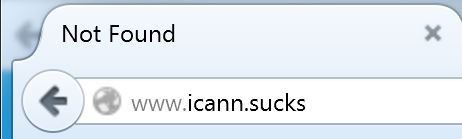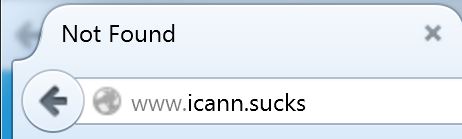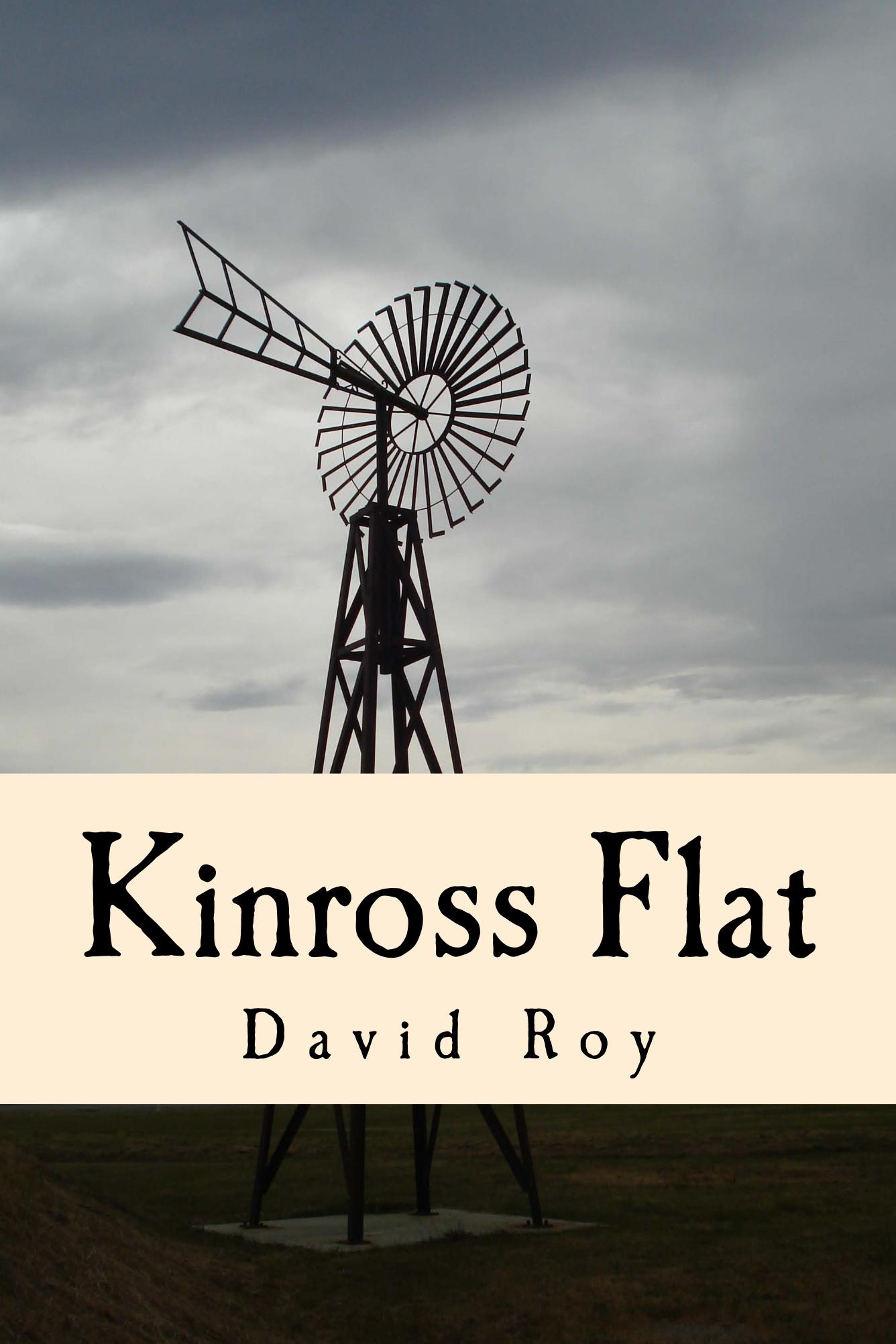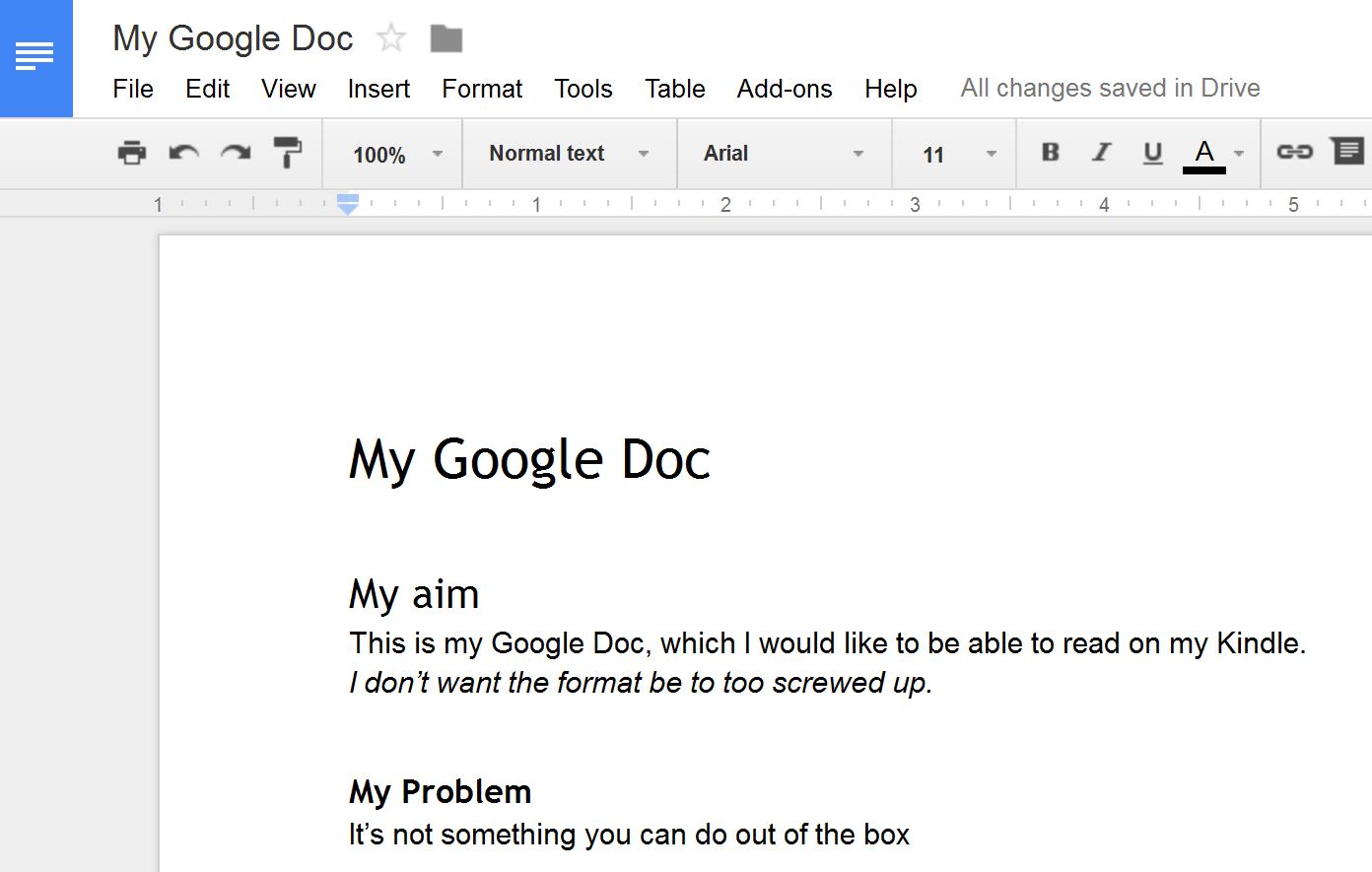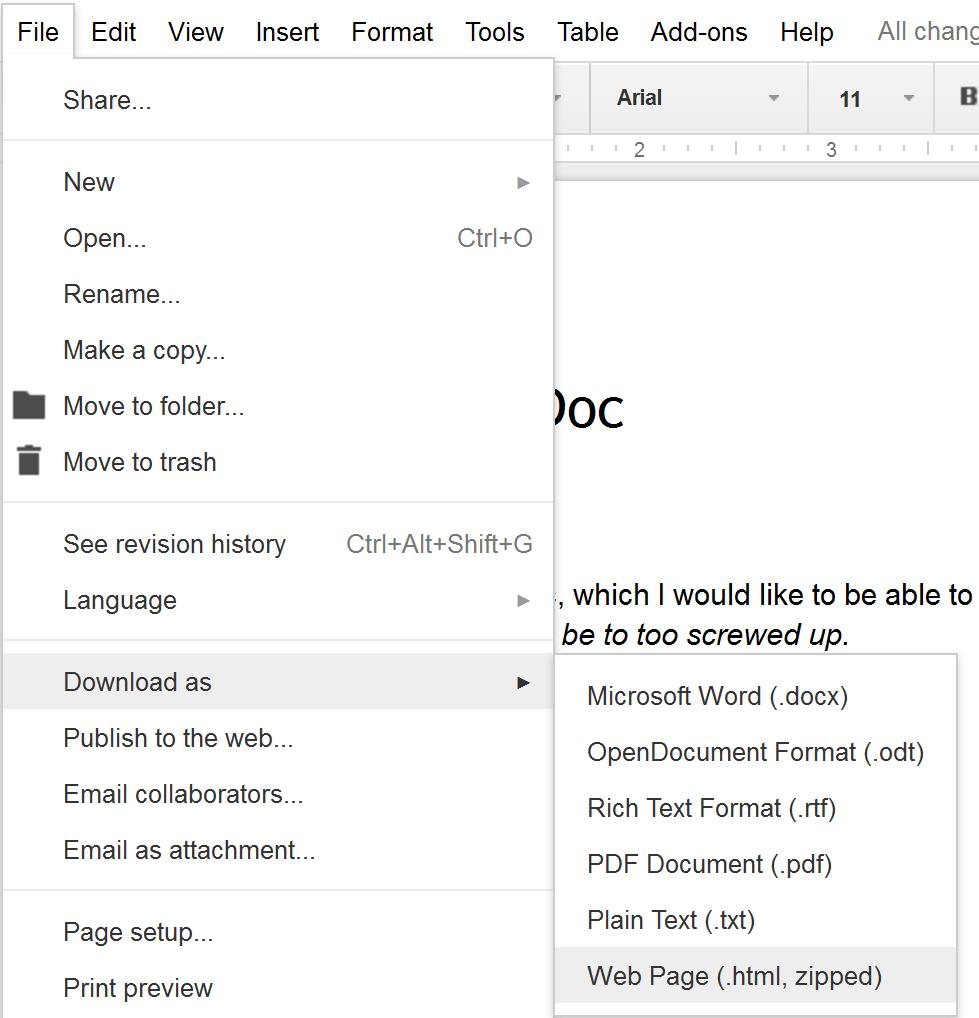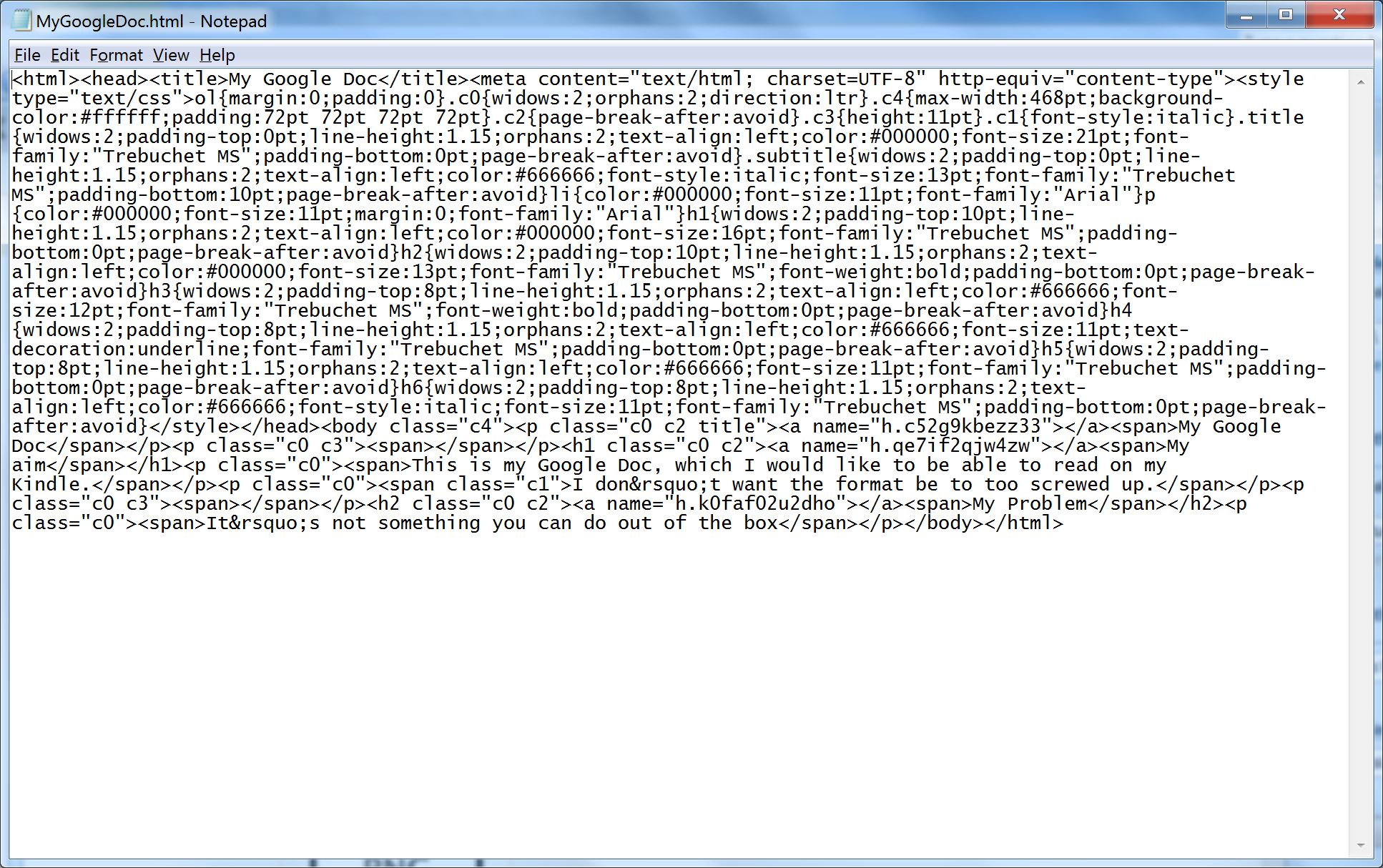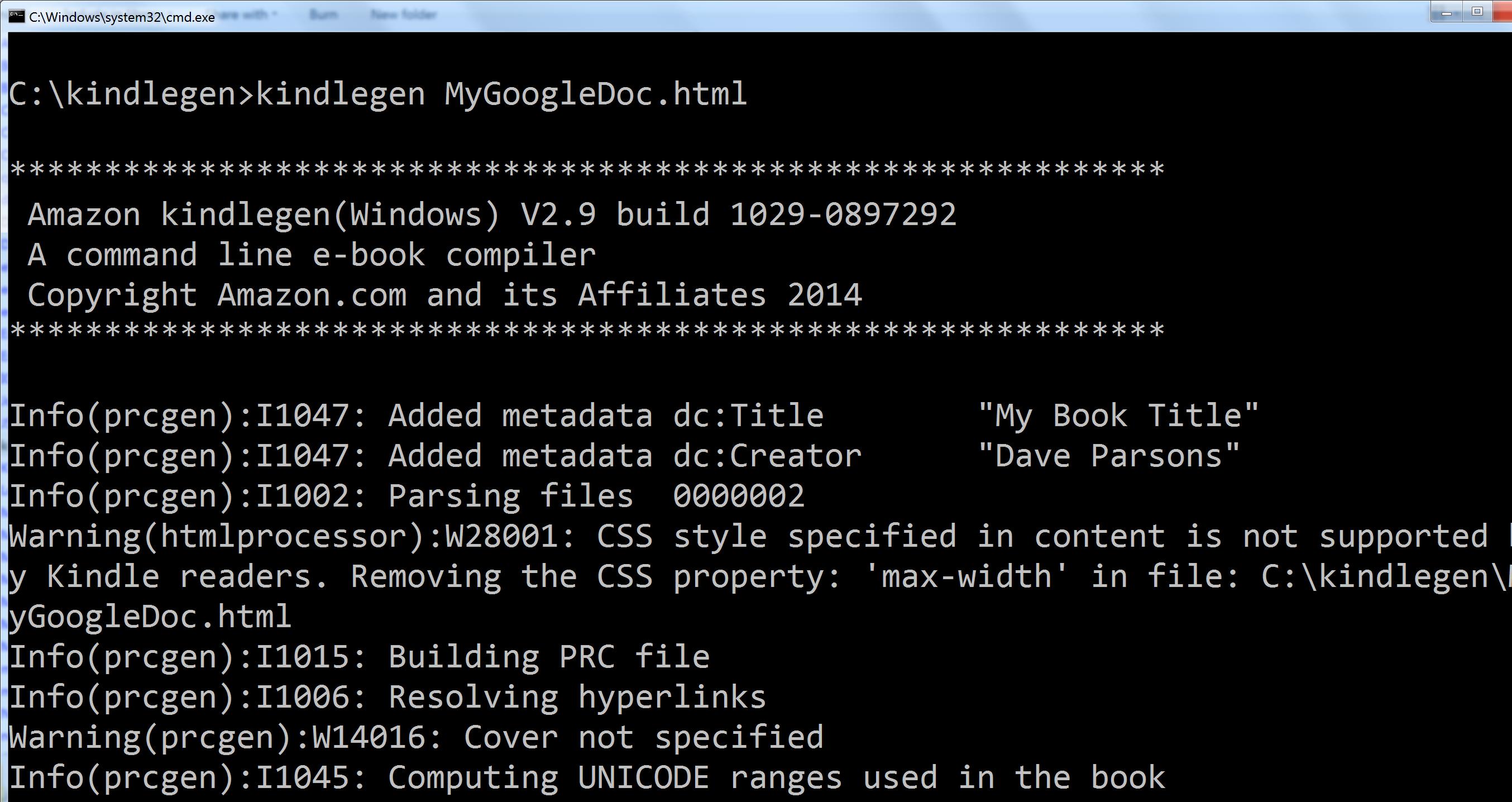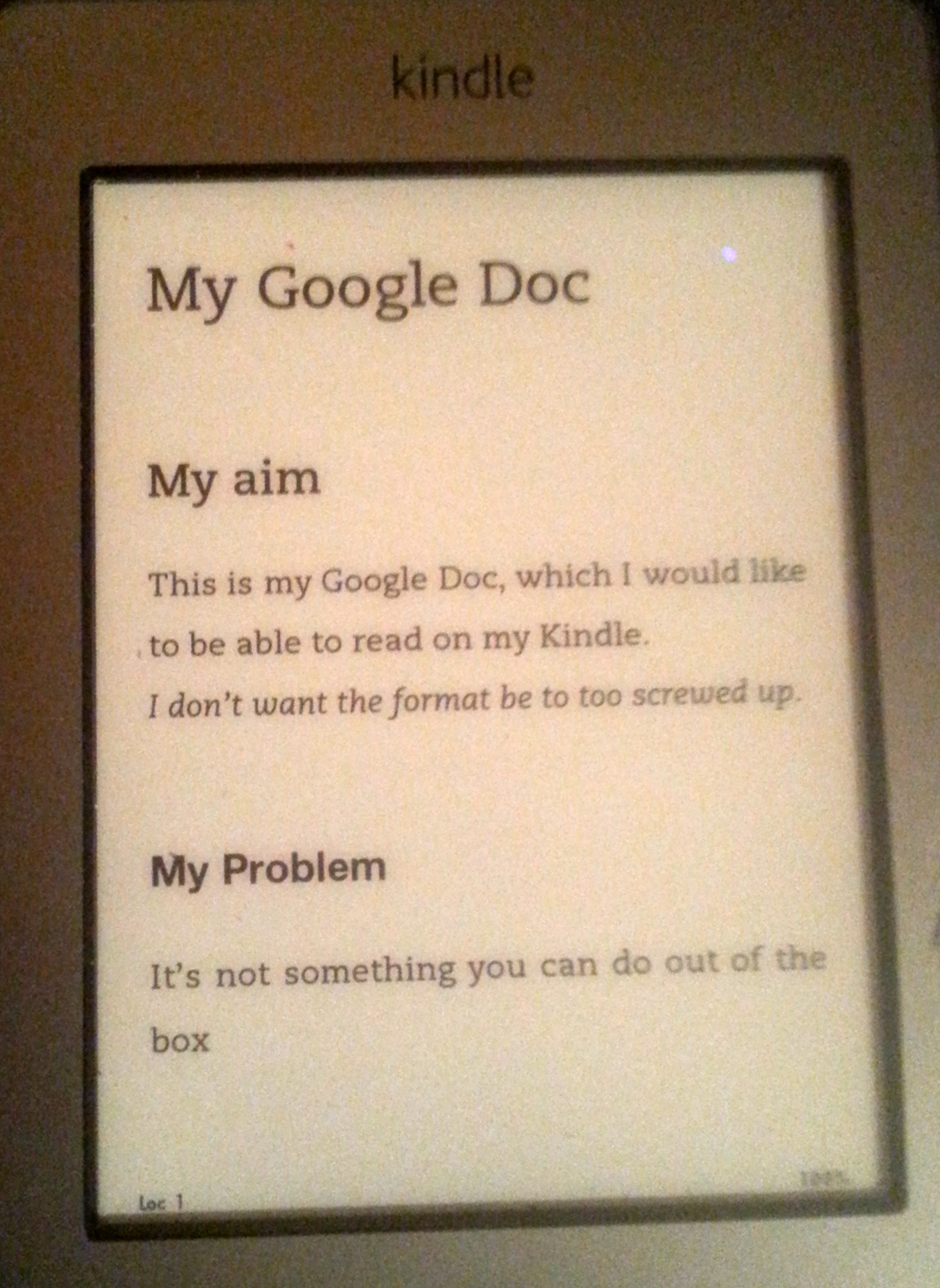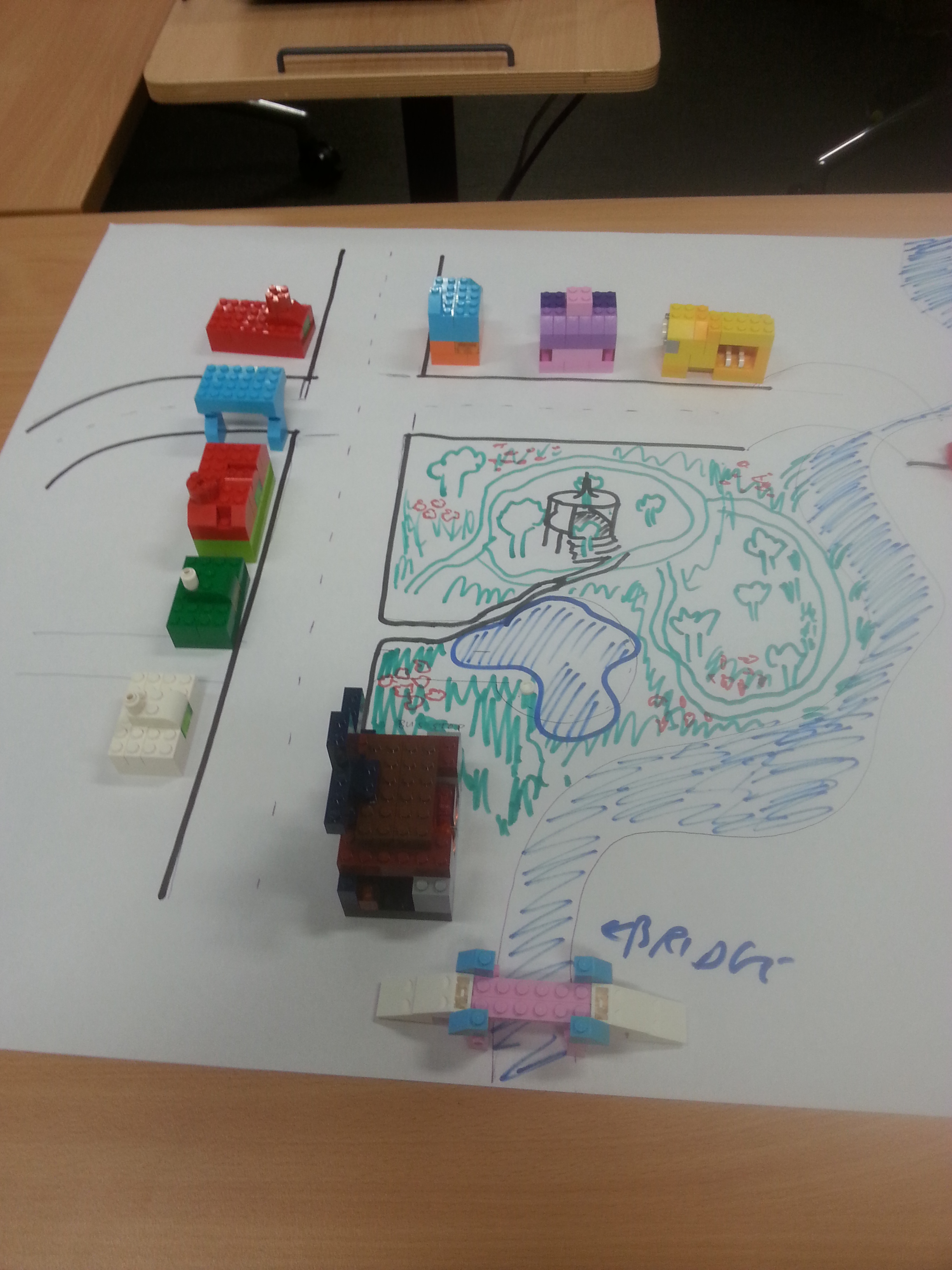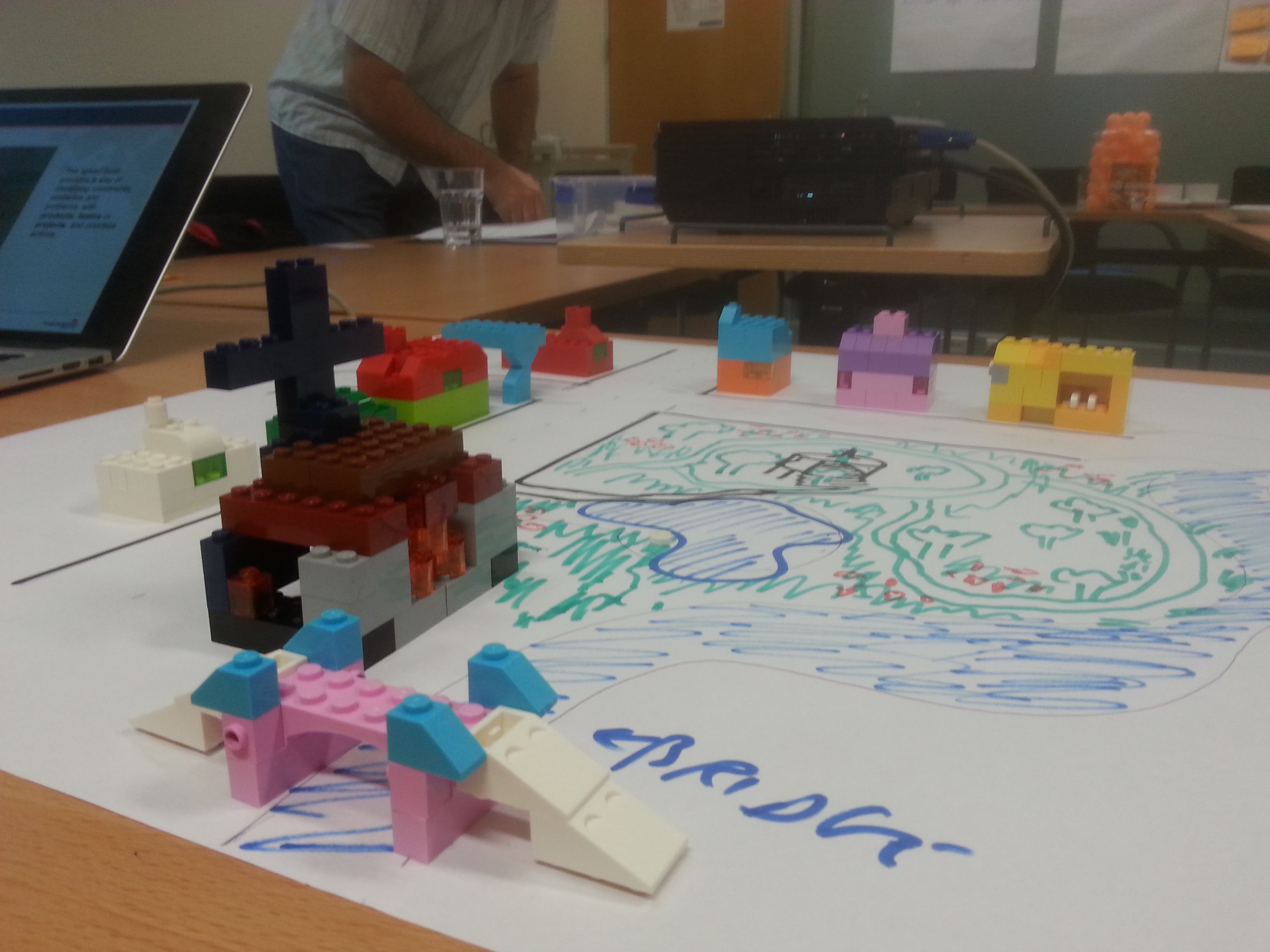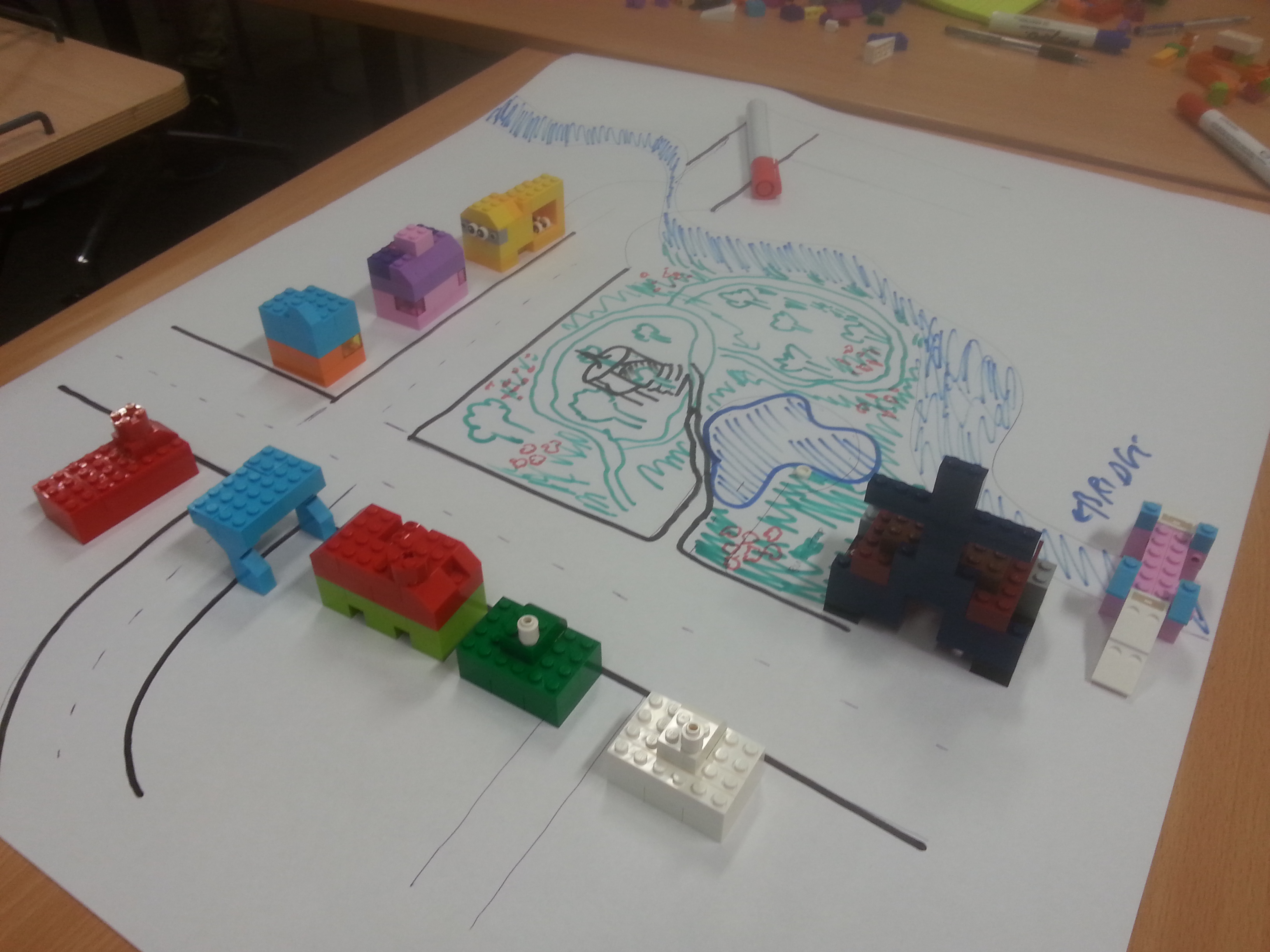The Lean Educator
A couple of weeks ago I was on a road trip of 1,000 Ks or so, to teach at some of our remoter locations. Along the way I listened to an audio book of James Womack and Daniel Jones’ “Lean Thinking: Banish Waste and Create Wealth in Your Corporation.” It’s been while since I read their (and Daniel Roos’) excellent book on the Japanese car industry, “The Machine That Changed the World.” Back then I was interested in the ways that many of these ideas had been brought into agile and lean software development. These days I’m more interested in how ideas like lean thinking might apply to education. One thing is for sure, it’s not an easy road. Womack and Jones’ book is largely a series of case studies about the long, slow and endless process of lean transformation in various industries. Several of their stories make it clear that if you’re looking for a simple solution that doesn’t involve a lot of work, lean isn’t it. Also, their examples are overwhelmingly in product, rather than service, industries. What, then, can educators learn from a book that focuses so much on reducing inventory and shortening the supply chain, when our ‘product’ is such stuff as intellectual property and graduating students? The challenge is to look at our systems through new eyes, to truly understand what we mean by the value of education. As Womak and Jones put it;
“Why is it so hard to start at the right place, to correctly define value? Partly because most producers want to make what they are already making and partly because many customers only know how to ask for some variant of what they are already getting.”
(I should probably point out here that Womak himself had a go at Lean Thinking for Education back in 2006, but his take is a little industrial for my taste.)
Perhaps the core value that we need to take away from lean thinking is ensuring that all the steps in our educational supply chain deliver value to the customer. In other words, look hard at our value stream. We need to consistently ask; does this part of the curriculum deliver value to the customer? Does this form of assessment deliver value to the customer? Does this step in the enrollment process deliver value to the customer? Note that we don’t ask whether any of these things deliver value to the educational institution, though this often seems to be the major priority for some providers. Not that lean thinking ignores this. The point is that by focusing on delivering value, you will reap the benefits from your customers who will reward you for delivering a quality product at low cost.
What reduces value for the customer? Primarily muda (waste.) Importantly, there are two types of muda. Type 1 muda is waste required by fixed components in the way the current system operates (e.g. a student management system) and can’t be removed just yet, while type 2 muda can be eliminated immediately. What kinds of muda do educators encounter? Quite a lot of type 1, probably. Arcane administrative systems supported by poorly integrated software systems, organisational structures that are based on siloed interests and internal competition, turf wars and endless purposeless restructurings, buildings and classrooms from random historical periods and educational fashions, snail-like curriculum change processes, remote, conservative accreditation bodies, politically manipulated funding processes and an industrial-era dominant ideology that endlessly harks back to an illusory golden age of education.
One of the obvious characteristics of education, as it is delivered by most institutions, is that it operates in batch-and-queue mode. Every semester a set of classes is delivered, over a fixed period of weeks that may have no relationship to how long it takes someone to learn something. Every year a batch of graduates is produced, who may or may not be prepared to take advantage of the opportunities currently offered by the world around them. Lean thinking would suggest this batch mode should be replaced by flow, where learning flows seamlessly by right-sizing what is offered to the learner. Instead of broadcasting batches of content in mass production lecture halls, the lean educator would be engaged in the whole learning value stream, working closely with their colleagues across the total process, not just a batch-block of material.
Another concept related to flow is pull. How might we move from a model that pushes educational content towards the learner, over a timescale dictated by the institution, to one that allows the learner to pull from the system what they need, when they need it?
Further complicating the search for lean thinking is the concept of the lean enterprise. You may be able to squeeze the muda out of your school, department, faculty etc, but the lean enterprise spans the whole value chain, and may involve many organisations. How can you convince all the stakeholders in the value chain to cooperate in becoming a single lean enterprise, setting their own agendas aside?
If you could, what would the lean educator deliver if there was no muda in our systems and education was a lean enterprise based on value, flow and pull? Maybe something like the following;
- A curriculum delivered by multiple organisations, tailored to suit the learner
- No restrictions on the hours per week, or the total time span of a learning journey, or which learning components may be combined with others
- Walk-in / lifelong enrollment. Come in the door, start a class. Come back in 10 years, take another one
- Any combination of blended learning delivery modes
- Instant assessment feedback
- Add your own…
Is that even possible? Well, there are two ways of improving; kaikaku (radical improvement) and kaizen (continuous incremental improvement.) Both have a role, and neither have an end point, but the starting point can be today. We need to be constantly on the lookout for muda that we can remove from the value stream. Womak and Jones distill lean thinking into 5 principles. Surely it wouldn’t do us any harm to apply these to education?
- Precisely specify value by specific product
- Identify the value stream for each product
- Make value flow without interruptions
- Let the customer pull value from the producer
- Pursue perfection.