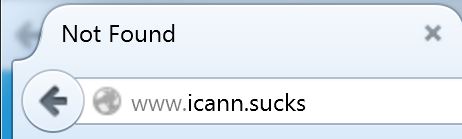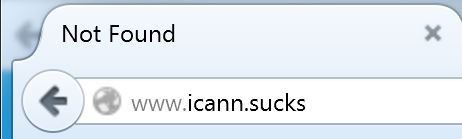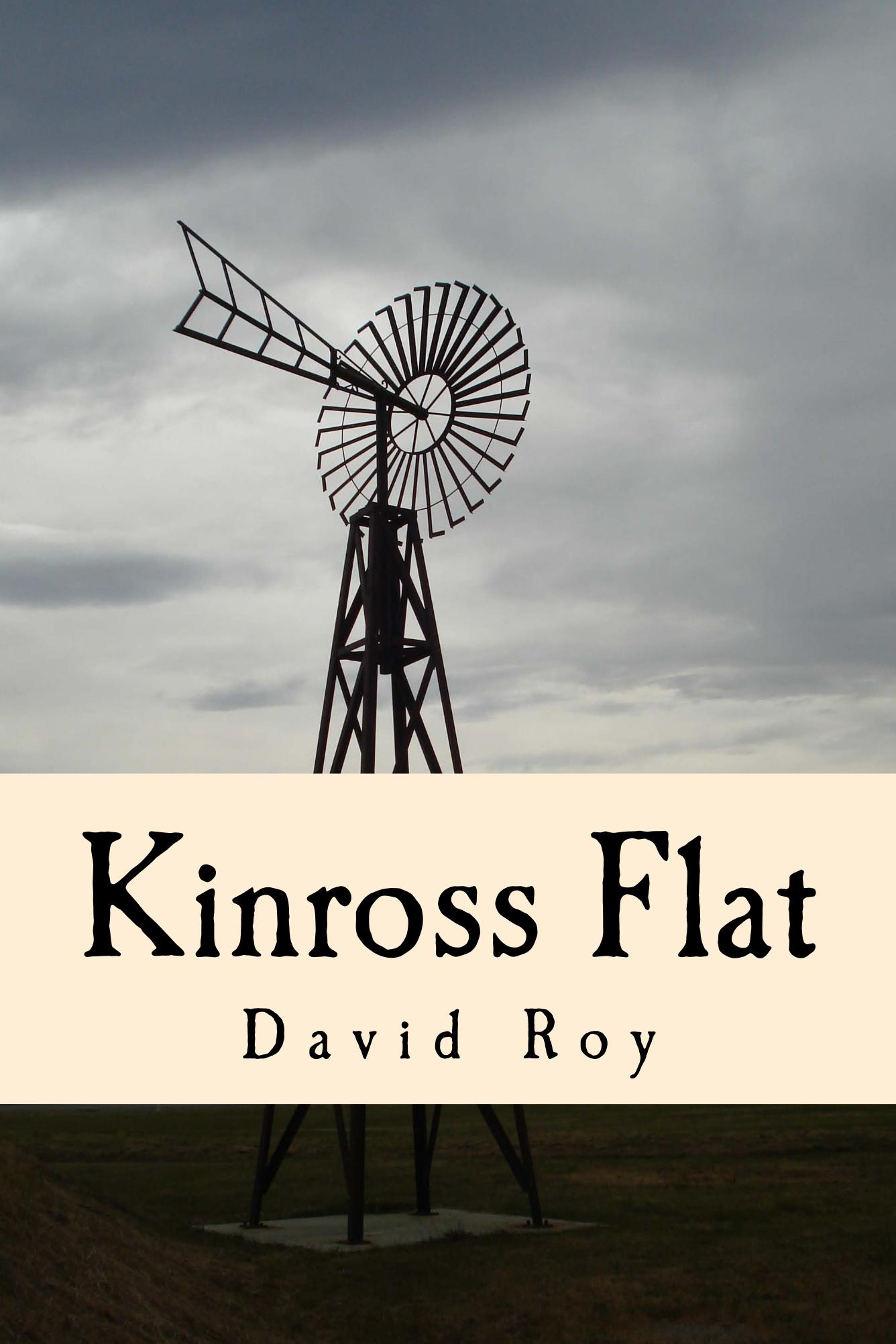I recently self-published my first novel, Kinross Flat, via Amazon CreateSpace and Kindle. This post is about my experience of the whole process, which was quite complex but well supported by Amazon’s various self-publishing tools. Amazon is not the only independent publishing platform, and I can’t speak for the relative merits of the alternative channels, so I’m not necessarily claiming that Amazon is the best. However, as the owner of a Kindle, it was the one that came to mind when I started thinking about indie publishing. I’d welcome others’ views on the alternatives.
CreateSpace is basically for print-on-demand, so if you only want to publish an eBook on Kindle then you don’t need it. However, the advantage of CreateSpace is that once you’ve set up your print-on-demand copy, the addition of a Kindle version is practically automatic, so you get both options at no cost. Yes, no cost – the whole thing is basically free (well, up to a point – I’ll get back to that later!)
So, what do you have to do? There are a number of ways of preparing your book for publication, but the best approach, I think, is to use the tools that are provided for you. You will need to register on the CreateSpace website, after which you will have access to an author dashboard that leads you through all the different steps required to publish your book. The easiest way to make sure your book is in the correct format is to download the Word template, which contains all the required styles and layouts. You can choose your book size, but I went with the recommended 6″ x 9″. For cover design, there is a free to use Cover Creator tool, which provides a relatively small number of basic layouts, but all of these can be customised in terms of font and background colour. You can also upload your own cover image and, of course, write all the cover text. The system will generate an ISBN for you, and add it to the cover with a bar code, automatically.
Once you submit your interior file (i.e. the book text), the system automatically checks it for compatibility, then generates a preview file, which you can check on line or download as a PDF. You can also order a preview hard copy, which is probably the best way to proof read it, but you may have to wait several weeks to get it, and you have to pay for it.
Once you approve the preview, after a few more system checks, including a spell check, your book gets released to the Amazon sales channels, but only after a number of other things have been done. You have to fill in a U.S. tax declaration, which will specify how much U.S. withholding tax you will pay on any royalties, based on the country where you are a tax resident. For New Zealand that was 10%. On the subject of royalties, you also have to choose your royalty rate (35% or 70%) and the retail cost of your book (there’s a handy calculator for this, which shows you the royalties you would receive through each distribution channel based on a U.S. dollar price.) Incidentally there are several different distribution channels you can choose from, but since it costs you nothing to choose them all it seems a bit pointless to exclude any.
After your CreateSpace book is published, it’s a simple step to choose to also distribute on Kindle.You get another chance to check the preview on a Kindle emulator, choose whether you want digital rights management, select a retail price, and away you go. The Kindle version appears a day or two later on the Amazon site, and eventually the print and Kindle versions get linked together. Not all Amazon sites will support the print-on-demand version, just Amazon.com, Amazon Europe and the CreateSpace store. The Australian site, for example, will only offer the Kindle version.
So, is it really free? Well, basically, yes. There are all kinds of options on the CreateSpace site to get help with design, formatting, marketing etc., and these can be quite expensive, but as long as you are reasonably computer literate, the tools don’t require much expertise to do everything yourself. You can, if you like, pay for a review on Kirkus, which may or may not be favourable and costs hundreds of dollars. It’s possible that might pay off in sales, but it’s an unknown quantity. You will, of course, have to pay for any preview copies, or any hard copies of the final book, but these are more or less at cost.
Overall, I found the whole process quite fascinating and supportive. I did occasionally get lost in the Amazon jungle, and ended up, for example, filling in the tax form twice, for reasons I still don’t understand. Nevertheless, I’d recommend it to anyone else who like me, regards themselves as an amateur author who just wants to share their work. If you’re a ‘real’ writer I suspect that the more traditional publishing channels are still the best way to go, since ‘indie publishing’, although it sounds cooler, is still just what used to be called ‘vanity publishing’, which doesn’t sound so cool!